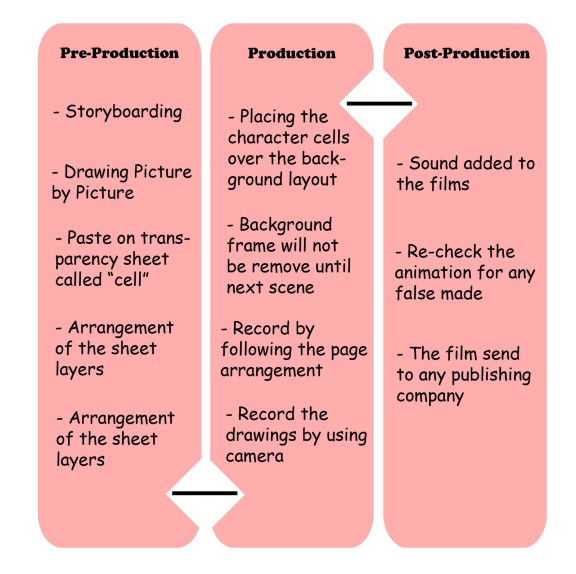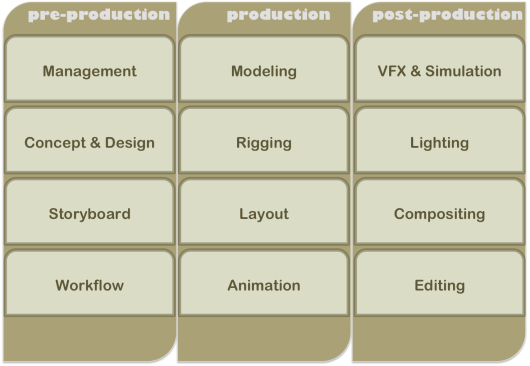Salam all…yeay!!! its the second semester of our MBA class….its a warm welcome to start our sem with the Cd-Rom Based Multimedia Development class.
1. Drill and Practice (Math Munchers, Reader Rabbit, Spellavator Plus, Accelerated Reader)
•Drill and practice software is generally used the same way that worksheets or flash cards are used in classrooms. It provides repeated exposure to facts or information, often in a question or game-type format.
• Drill and practice software deals primarily with lower-order thinking skills.
•Drill and practice applications do not utilize the full power of computers. However, many drill and practice software titles are very good at what they do. The computer does not get tired of providing students with the practice and feedback they need. Most drill and practice programs also have a tracking device so that students (and teachers) are aware of their progress. In addition, many of the drill and practice programs have sounds and other motivating characteristics that encourage students. Students can progress at their own rate while using the software, another advantage.
2. Problem Solving (Carmen San Diego, the Factory, National Inspirer, Thinkin’ Things, Shape Up)
•Problem solving software allows learners to see the results of their reactions to various events. Learners manipulate variables, and feedback is provided based on these manipulations.
•Problem solving software does not necessarily utilize realistic scenarios. For example, in the Carmen SanDiego series, the student flies around the world getting clues to try to track down a criminal. The process is contrived, although students develop problem solving skills and learn geography at the same time.
•There is a lot of power to using problem solving applications in the classroom, provided they match the curriculum. It is sometimes otherwise difficult to provide feedback based on individual choices students without the computer.
3. Simulation (Hot Dog Stand, Oregon Trail, Virtual Labs-Electricity)
•A simulation is a representation or model of a real event, object, or phenomenon where learners can see the results of their actions. Sometimes it is not practical or feasible to do the real thing, so a simulation is used to provide experiences that otherwise would be denied. The difference between simulation software and problem solving software is that simulation software deals with realistic situations.
•This is a very powerful application of computers and the educational community can capitalize on this type of software. Students are given the power to manipulate aspects of models or situations. They see the results of their decisions immediately.
•Simulation and problem solving software address higher-order thinking skills.
• One element to be aware of when using simulation and problem solving software is that sometimes tests do not reflect what students learn through their involvement with these packages. As we start to use software that addresses higher-order thinking skills, we also need to consider alternative forms of assessment that can help us to better evaluate what students know and understand.
4.Tutorial (Mavis Beacon Teaches Typing, Type to Learn, Reader Rabbit’s Learn to Read)
•Tutorial software presents concepts or skills and then gives students the opportunity to practice them. Drill and practice software does not include a teaching component.
•Tutorials may be linear (students must go from p. 1 to p. 2 and so on) or non-linear (where they can branch off in one of several directions based on interest or need). Older software is more likely to be linear in nature.
•Tutorials are often very interactive. Students do not just passively sit and read computer screens. Tutorials, like drill and practice software, capitalize on individualized instruction and adjust the pace and feedback based on the students’ progress.
•Students who are absent or who need remediation can often benefit from using a computerized tutorial, provided one is available that covers what was missed.
5. Instructional games – Game software often creates a contest to achieve the highest score and either beat others or beat the computer.
The 5 types of CAI has been used quite frequently especially when we usually exposed our self in using any techno based materials =) However, there lots of the advantages and disadvantages of a CAI that i would love to share..tadaaa~
Pros of CAI
• one-to-one interaction
• great motivator
• immediate feedback
• Self pacing
• Helps teacher can devote more time to individual students
• Privacy helps the shy and slow learner to learns
• Individual attention
• learn more and more rapidly
• multimedia helps to understand difficult concepts through multi sensory approach
• self directed learning – students can decide when, where, and what to learn
Cons of CAI
• may feel overwhelmed by the information and resources available
• over use of multimedia may divert the attention from the content
• learning becomes too mechanical
• non availability of good CAI packages
• lack of infrastructure
Gagne’s 9 Events of Instruction
- Gain attention
- Inform learners of objectives
- Stimulate recall of prior learning
- Present the content
- Provide “learning guidance”
- Elicit performance (practice).
- Provide feedback
- Assess performance
- Enhance retention and transfer to the job
In my opinion these nine Gagne’s instruction may enhance an effective teaching and learning process. So, this would be a great basic planning in ensuring a good project or courseware….make sure we do our homework and tend to read through a few theories on model that may suit today learning and teching style =)